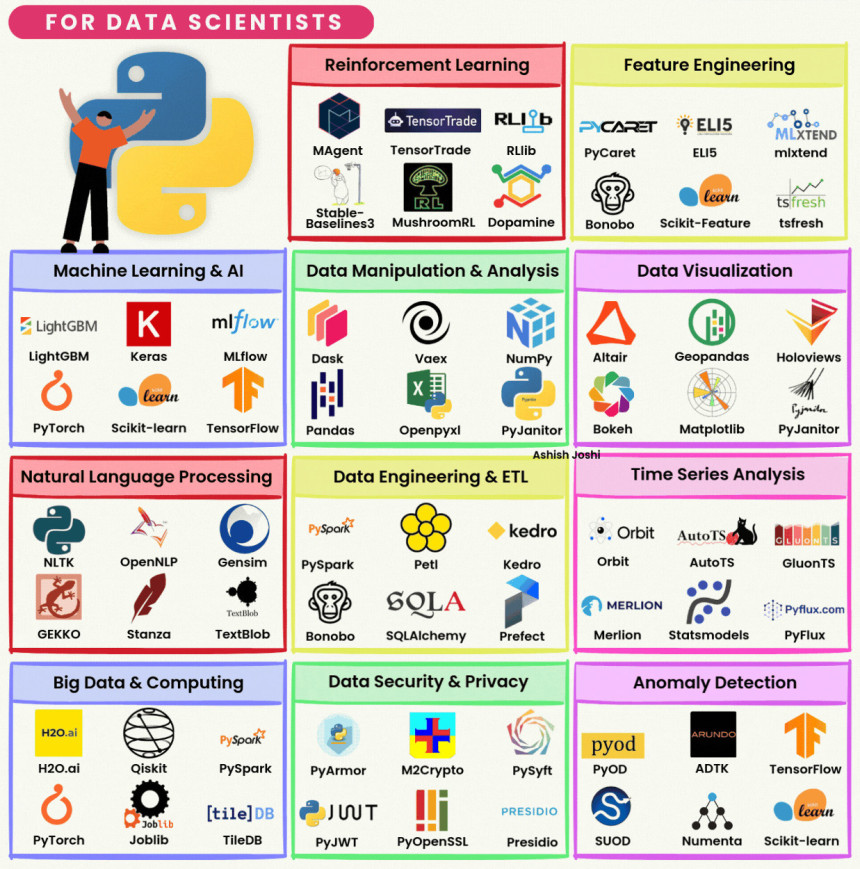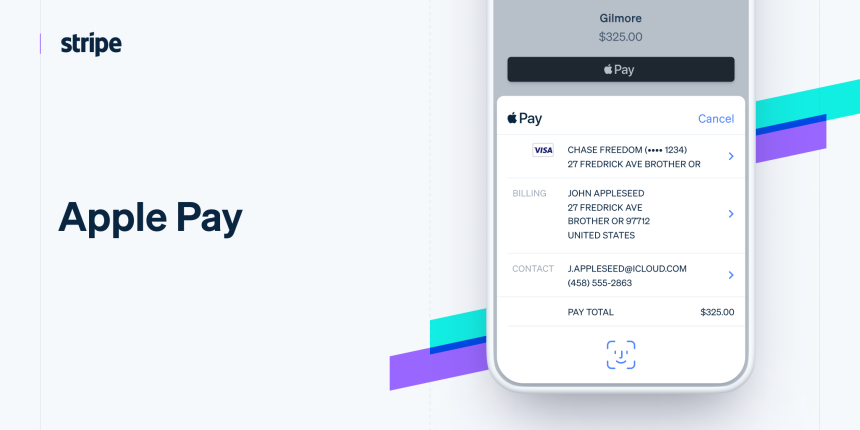
Integrate Apple Pay on the Web using Stripe.js 2025 – A Step-by-Step Guide
Apple Pay offers a fast, secure, and user-friendly way to check out on the web. With Stripe.js, implementing Apple Pay is smoother than ever. In this blog, we'll walk through integrating Apple Pay using stripe.js on a web application.
Apple Pay offers a fast, secure, and user-friendly way to check out on the web. With Stripe.js, implementing Apple Pay is smoother than ever. In this blog, we'll walk through integrating Apple Pay using stripe.js on a web application.
Whether you're building an e-commerce store or a custom checkout flow, this guide will get you up and running.
Github: https://github.com/ravijordan/stripe-apple-pay
Before starting, make sure you have:
- A Stripe account
- A verified Apple Pay domain in Stripe
- HTTPS on your domain (Apple Pay works only on HTTPS)
- A basic HTML/JavaScript setup or a frontend framework (React, Vue, etc.)
- A backend endpoint (Node.js, PHP, etc.) for creating the Payment Intent
- Go to your Stripe Dashboard
- Navigate to Payments → Apple Pay
- Click Add new domain
- Click Verify
<script src="https://js.stripe.com/v3/"></script>
🧪 Step 3: Check for Apple Pay Availability
const stripe = Stripe('your-publishable-key');
if (window.ApplePaySession && ApplePaySession.canMakePayments()) {
document.getElementById('apple-pay-button').style.display = 'block';
}
Add a placeholder button:
<button id="apple-pay-button" style="display: none;">Buy with Pay</button>🛒 Step 4: Create a Payment Request
const paymentRequest = stripe.paymentRequest({
country: 'US',
currency: 'usd',
total: {
label: 'Demo Product',
amount: 1999, // amount in cents
},
requestPayerName: true,
requestPayerEmail: true,
});
🔌 Step 5: Create Apple Pay Button Handlerconst elements = stripe.elements();
const prButton = elements.create('paymentRequestButton', {
paymentRequest: paymentRequest,
});
paymentRequest.canMakePayment().then(function(result) {
if (result) {
prButton.mount('#apple-pay-button');
} else {
document.getElementById('apple-pay-button').style.display = 'none';
}
});
🧾 Step 6: Backend Endpoint to Create PaymentIntent(Example in Node.js/Express):
Node JS
app.post('/create-payment-intent', async (req, res) => {
const { amount } = req.body;
const paymentIntent = await stripe.paymentIntents.create({
amount: amount,
currency: 'usd',
automatic_payment_methods: { enabled: true },
});
res.send({
clientSecret: paymentIntent.client_secret,
});
});
PHP
$customer = \Stripe\Customer::create([
'name' => 'John Doe',
'email' => 'john@example.com'
]);
// Create a PaymentIntent with the order amount and currency
$paymentIntent = \Stripe\PaymentIntent::create([
'amount' => $amount,
'currency' => $currency,
'customer' => $customer->id,
'payment_method_types' => ['card'], // 'card' is necessary for Apple Pay
]);
header('Content-Type: application/json');
echo json_encode([
'clientSecret' => $paymentIntent->client_secret
]);
🔄 Step 7: Handle the Payment on Frontend
paymentRequest.on('paymentmethod', async (ev) => {
const res = await fetch('/create-payment-intent', {
method: 'POST',
headers: { 'Content-Type': 'application/json' },
body: JSON.stringify({ amount: 1999 })
});
const { clientSecret } = await res.json();
const { error: confirmError } = await stripe.confirmCardPayment(clientSecret, {
payment_method: ev.paymentMethod.id,
}, { handleActions: false });
if (confirmError) {
ev.complete('fail');
} else {
ev.complete('success');
alert('Payment successful!');
}
});
BackEnd Server Code
<?php
require_once 'vendor/autoload.php';
require_once 'config.php';
\Stripe\Stripe::setApiKey(STRIPE_SECRET_KEY);
$payment_intent_id = $_GET['payment_intent'] ?? $_GET['payment_intent_id'];
try {
$paymentIntent = \Stripe\PaymentIntent::retrieve($payment_intent_id);
// Retrieve Customer details
$customer = \Stripe\Customer::retrieve($paymentIntent->customer);
// Prepare customer data
$customerName = $customer->name ?? 'Unknown';
$customerEmail = $customer->email ?? 'No email';
// print_r($paymentIntent);
// Save to database
$stmt = $mysqli->prepare("INSERT INTO payments (
payment_intent_id,
amount,
currency,
status,
customer_name,
customer_email
) VALUES (?, ?, ?, ?, ?, ?)");
$stmt->bind_param(
'sissss',
$paymentIntent->id,
$paymentIntent->amount,
$paymentIntent->currency,
$paymentIntent->status,
$customerName,
$customerEmail
);
$stmt->execute();
$stmt->close();
if ($paymentIntent->status === 'succeeded') {
echo "Payment succeeded!";
// Additional success logic here
} else {
echo "Payment failed!";
}
} catch (\Stripe\Exception\ApiErrorException $e) {
// Handle error
echo "API Error: " . $e->getMessage();
} catch (Exception $e) {
// Handle general error
echo "Error: " . $e->getMessage();
}
✅ Final ResultYou now have a working Apple Pay integration using Stripe.js! When users click the Apple Pay button, they’ll see a native Apple Pay sheet and can complete their purchase in seconds.
- Use test card 4242 4242 4242 4242 in regular Stripe environments.
- Use a real device + Safari for testing Apple Pay.
- In production, always validate domain and HTTPS before launching.